Registration
FLAG IDs are allocated to companies that:
- hold membership in the DLMS UA on their own right (member proper);
- are affiliate members of the DLMS UA;
- are applying for membership in the DLMS UA;
- are not members of the DLMS UA.
Applicants to or Members of the DLMS User Association can also manage their FLAG ID as part of their membership process.
Each company is entitled to request the registration of a single FLAG ID.
Registration of additional FLAG IDs may be requested with suitable justification
NOTE A special reason for a company to have multiple FLAG IDs is company takeovers / mergers.
All FLAG ID registration requests are subject to approval by DLMS UA.
A FLAG ID, once registered, cannot be removed.
The only exception is the case when a company changes its mind before starting the use of the FLAG ID. This requires a legally binding written declaration from the FLAG ID representative. In this case, the previously registered FLAG ID becomes free and can be registered by another company.
If you have already registered a FLAG ID, but lost your FLAG ID credentials or wish to update your company profile, you can resume your FLAG ID representation.